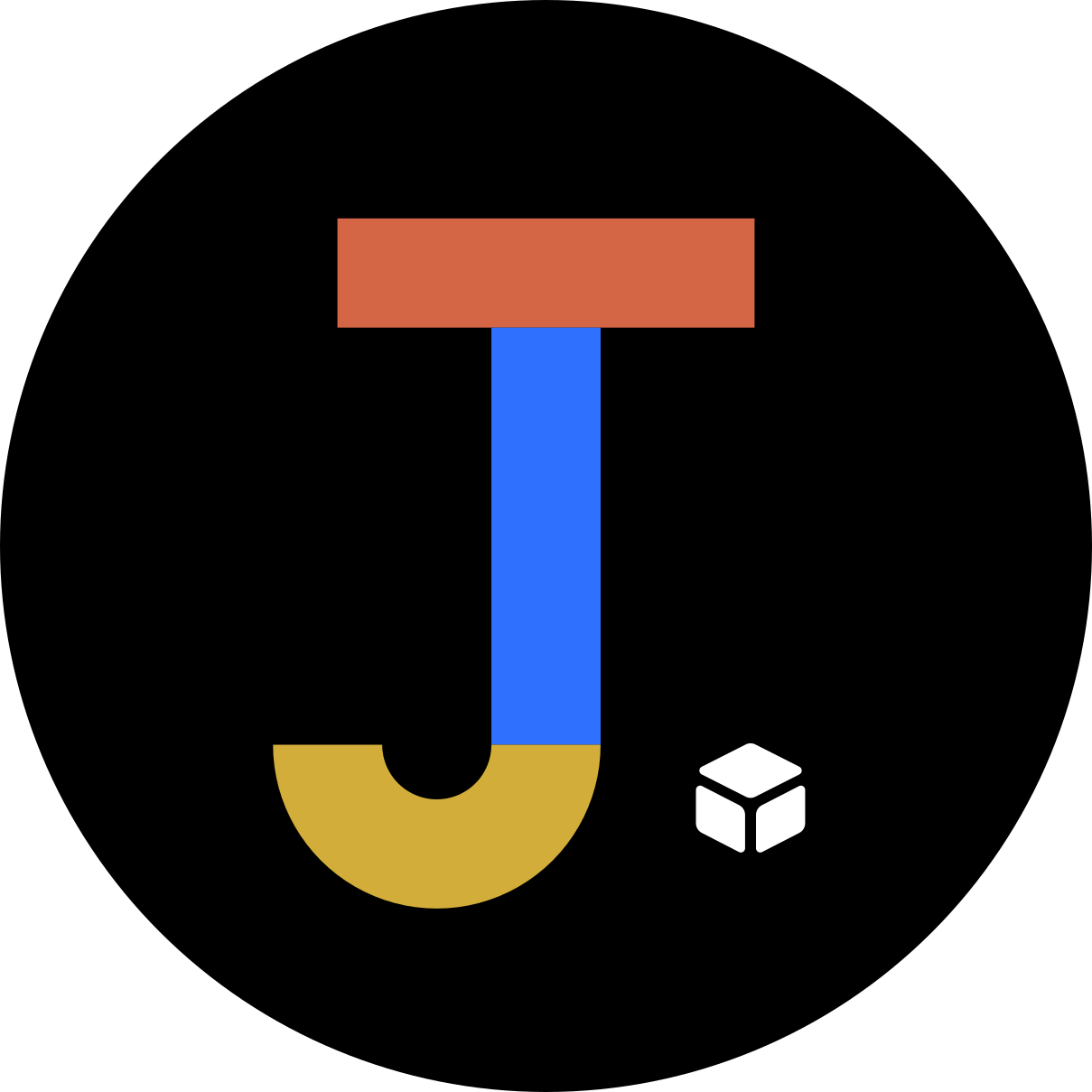苏标扩展(v2.1.4)
约 718 字大约 2 分钟
苏标扩展(v2.1.4)
提示
苏标扩展协议是 2.1.4 中开始支持的。
配置项
参考 配置-苏标扩展 。
附件服务器
下面是对几个特殊扩展消息 0x1210、0x1211、0x1212、0x30316364 的示例性处理流程:
@Slf4j
@Component
@Jt808RequestHandler
public class AttachmentFileHandler {
private final AttachmentFileService attachmentFileService;
// <terminalId, <fileName, AttachmentItem>>
// 只是个示例而已 看你需求自己改造
private final Cache<String, Map<String, BuiltinMsg1210Alias.AttachmentItem>> attachmentItemCache = Caffeine.newBuilder()
.expireAfterWrite(Duration.ofMinutes(5))
.build();
public AttachmentFileHandler(AttachmentFileService attachmentFileService) {
this.attachmentFileService = attachmentFileService;
}
@Jt808RequestHandlerMapping(msgType = 0x1210, versions = Jt808ProtocolVersion.AUTO_DETECTION)
public BuiltinServerCommonReplyMsg processMsg0x1210(Jt808Request request, BuiltinMsg1210Alias body) {
log.info("0x1210 ==> {} {}", body.getAttachmentItemList().size(), body);
warnLogIfNecessary(request, "0x1210 不应该由指令服务器对应的端口处理");
final Map<String, BuiltinMsg1210Alias.AttachmentItem> itemMap = this.attachmentItemCache.get(request.session().terminalId(), key -> new HashMap<>());
for (final BuiltinMsg1210Alias.AttachmentItem item : body.getAttachmentItemList()) {
itemMap.put(item.getFileName().trim(), item.setGroup(body));
}
return BuiltinServerCommonReplyMsg.success(request.header().msgId(), request.flowId());
}
@Jt808RequestHandlerMapping(msgType = 0x1211, versions = Jt808ProtocolVersion.AUTO_DETECTION)
public BuiltinServerCommonReplyMsg processMsg0x1211(Jt808Request request, BuiltinMsg1211Alias body) {
log.info("0x1211 ==> {}", body);
warnLogIfNecessary(request, "0x1211 不应该由指令服务器对应的端口处理");
return BuiltinServerCommonReplyMsg.success(request.header().msgId(), request.flowId());
}
@Jt808RequestHandlerMapping(msgType = 0x1212, versions = Jt808ProtocolVersion.AUTO_DETECTION)
public BuiltinMsg9212Alias processMsg0x1212(Jt808Request request, BuiltinMsg1212Alias reqBody) {
log.info("0x1211 ==> {}", reqBody);
warnLogIfNecessary(request, "0x1212 不应该由指令服务器对应的端口处理");
final BuiltinMsg9212Alias resp = new BuiltinMsg9212Alias();
resp.setFileNameLength(reqBody.getFileNameLength());
resp.setFileName(reqBody.getFileName());
resp.setFileType(reqBody.getFileType());
// 0x00:完成
// 0x01:需要补传
resp.setUploadResult((byte) 0x00);
resp.setPackageCountToReTransmit((short) 0);
resp.setRetransmitItemList(Collections.emptyList());
return resp;
}
/**
* 这里对应的是苏标附件上传的码流: 0x31326364(并不是 1078 协议中的码流)
* <p>
* 在 {@link SimpleAttachmentJt808RequestProcessor#simulateJt808Request(ByteBuf, Jt808Session)} 中将苏标码流上传的报文模拟成了普通的 808 报文
*
* @see SimpleAttachmentJt808RequestProcessor#simulateJt808Request(ByteBuf, Jt808Session)
*/
// 这里是对应的文件上传的码流
@Jt808RequestHandlerMapping(msgType = 0x30316364)
public void processMsg30316364(Jt808Request request, BuiltinMsg30316364Alias body, @Nullable Jt808Session session) {
// 这里的示例都是随便瞎写的 存储到本地磁盘了
// 实际场景中看你自己需求 比如存储到 OSS、AWS、Minio……
if (request.session() == null || session == null) {
log.warn("session == null, 附件上传之前没有没有发送 0x1210,0x1211 消息???");
return;
}
log.info("0x30316364 ==> {} -- {} -- {}", body.getFileName().trim(), body.getDataOffset(), body.getDataLength());
// 这个 if 就是用来调试的 没啥其他作用 删掉就行
if (request.session() != session) {
throw new IllegalStateException("代码不应该执行到这个分支");
}
Optional.ofNullable(attachmentItemCache.getIfPresent(session.terminalId())).ifPresent((Map<String, BuiltinMsg1210Alias.AttachmentItem> itemMap) -> {
final BuiltinMsg1210Alias.AttachmentItem item = itemMap.get(body.getFileName().trim());
if (item == null) {
log.error("收到未知附件上传消息: {}", body);
return;
}
this.attachmentFileService.writeDataFragment(session, body, item.getGroup());
});
}
private void warnLogIfNecessary(Jt808Request request, String msg) {
if (request.session() == null) {
return;
}
if (request.session().role() == Jt808Session.Role.INSTRUCTION) {
log.warn(msg);
}
}
}
下面是示例性的文件处理流程:
提示
这里只是示例性的将文件存储到了本地磁盘中。
实际使用时你应该将文件存储到其他存储介质,比如 OSS、AWS、Minio 等。
@Service
public class AttachmentFileService {
private final Jt808AppProps appProps;
public AttachmentFileService(Jt808AppProps appProps) {
this.appProps = appProps;
}
public void writeDataFragment(Jt808Session session, BuiltinMsg30316364Alias body, BuiltinMsg1210Alias group) {
final AlarmIdentifierAlias alarmIdentifier = group.getAlarmIdentifier();
final LocalDateTime localDateTime = alarmIdentifier.getTime();
// 这里就瞎写了一个路径 看你需求随便改
final String filePath = appProps.getAttachment().getTemporaryPath() + File.separator
+ DateTimeFormatter.ofPattern("yyyyMMddHH").format(localDateTime) + File.separator
+ session.terminalId() + File.separator
+ group.getMessageType() + File.separator
// + group.getAlarmNo() + File.separator
+ DateTimeFormatter.ofPattern("yyyyMMddHHmmss").format(localDateTime) + "-" + group.getAlarmNo() + File.separator
+ body.getFileName().trim();
final File tempFile = new File(filePath);
if (!tempFile.exists() && !tempFile.getParentFile().exists()) {
if (!tempFile.getParentFile().mkdirs()) {
throw new RuntimeException("新建文件失败:" + tempFile);
}
}
try (final RandomAccessFile file = new RandomAccessFile(filePath, "rws")) {
file.seek(body.getDataOffset());
file.write(body.getData(), 0, (int) body.getDataLength());
} catch (IOException e) {
throw new RuntimeException(e);
}
}
}